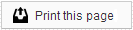Your Healthgrades Enhanced Profile is a great way to drive new patients to your practice and increase your online presence. A Sesame Healthgrades Enhanced Profile provides several benefits over a standard Healthgrades profile.
Featured Placement
All Healthgrades Enhanced Profiles are displayed at the top of search results for dentists and orthodontists within a given region. These profiles will also show up on the side bar of regular, non-enhanced profiles of practitioners in the area.
By default, two Enhanced Profiles show up at the top of every search. The profiles that display are picked from any profiles within a 10 mile radius that match the search criteria. If there are more than two Enhanced Profiles within an area, two profiles will be picked at random to display at the top with three profiles displaying at the bottom of the search results. If there are more than five profiles within an area, subsequent Enhanced Profiles will display in the same positions on subsequent search result pages.
All Enhanced Profiles will rotate evenly with other Enhanced Profiles within the area when displaying at the top of search results. Sesame and Healthgrades do not show preferential treatment to any one profile over another in this regard.
Online Appointment Requests
Your Healthgrades Enhanced Profile also allows patients to submit online appointment request forms to your office. These request forms are processed and emailed to the contact address that Sesame has on file for your office.
Call Data Tracking
In order to provide your office with accurate data for your Healthgrades reports, Sesame places a tracking number on your Healthgrades profile. This number will prompt patients to identify whether they are a new or returning patient and then it will forward them to the office number that we have on file.
Patient Reviews
The Post Appointment Feedback reviews collected by Sesame are automatically aggregated and included in the reviews shown on your Healthgrades Enhanced Profile. Once a patient submits a review through Sesame, that review will display on your Healthgrades profile within 48 hours. These reviews are completely anonymous and are only shown in aggregate on Healthgrades. No one can view individual patient reviews or any written comments that may be included in any supplemental questions your office has included in your surveys.
If you feel a patient has made a review in error or if a patient has indicated that they'd like to change the review given via your Sesame Post Appointment Feedback emails, the patient can update their review on Healthgrades by visiting your Enhanced Profile directly and leaving a new review under the same e-mail address that the Sesame e-mail was sent to. The new review will override the old one and contribute to your aggregate review totals.