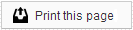No, your personal Facebook page is used only as a method to log in to SesameShare. Once within SesameShare, posts will appear to come directly from the practice's account.
While we plan to add additional networks soon, at this time only Facebook and YouTube are supported.
In most cases, your content will be posted by the date and time chosen when submitting the content. However, there may be times when, due to the amount of requests submitted, there is a delay in getting your content posted. We will make every effort to communicate these delays to you in a timely manner, should they arise.
Content that tells the story of your practice is the best kind! This tool was created to streamline the process to allow you to tell your story and make it easier, and quicker for your office to add awesome content to your networks!
Yes! Check out our Help page on Sharing Photos and Videos for more information.
Yes! From an iPhone or iPad add SesameShare to your home screen by clicking on the ![]() icon in your taskbar then select “Add to Home Screen”.
icon in your taskbar then select “Add to Home Screen”.
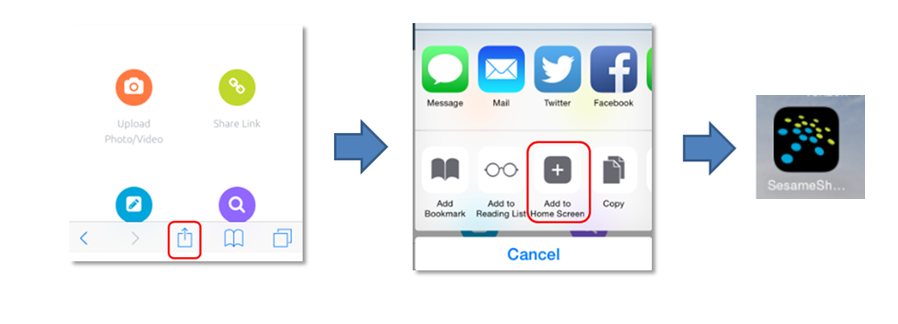
The latest versions of Chrome and Firefox, and Internet Explorer 9 and above are supported. Current versions of iPhone, iPad, and Android based devices also supported.
 Looking for more information? Check out these Related Pages!
Looking for more information? Check out these Related Pages!
Our Search Team is available Monday through Friday, from 8:00 AM until 4:00 PM Pacific. You can reach the Social team at 866.856.2050 ext. 1 and the SEO team at 866.856.2050 ext. 2 or send us an email at getfound@sesamecommunications.com.